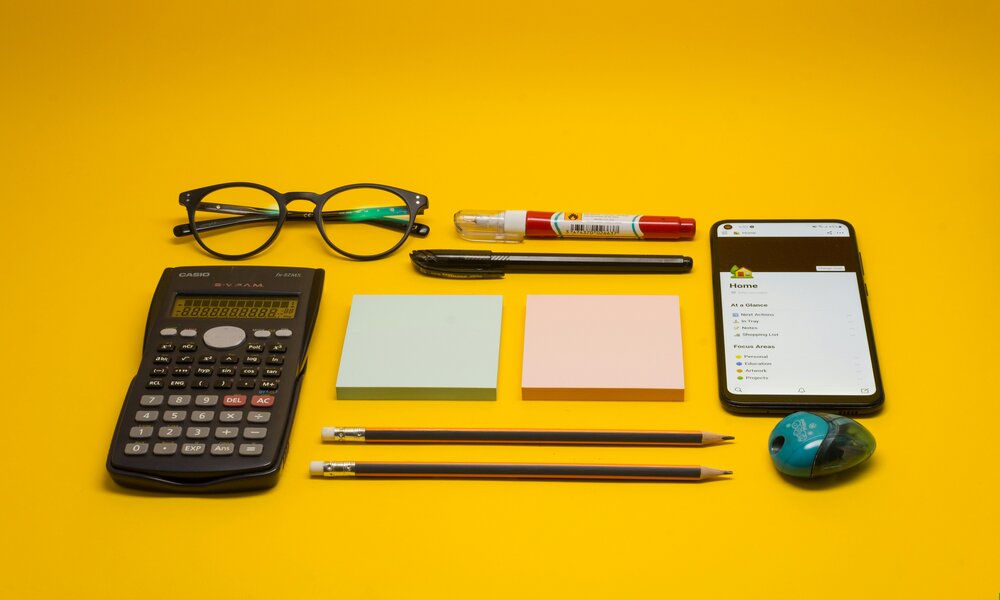BNZ is changing the way its bank feeds into Xero work, making setup simpler and improving access to transaction data.
To ensure your bank feed continues to work, you will need to reconnect your BNZ bank feeds to Xero by 14 August 2023.

How to switch to the new Xero BNZ Bank Feeds
Before you start, make sure you have your internet banking login credentials on hand, and that your BNZ accounts are linked to your BNZ internet banking profile.
To update your bank connection:
- Log into Xero
- In the Accounting menu, select Bank accounts.
- Next to the BNZ bank account you’d like to update, click Manage Account.
- Click Update bank connection.
- Select the bank account in Xero you want to connect with your BNZ account. Make sure you only match the accounts relevant to your organisation.
- Click Continue.
- Check the import start date for each bank account. Ensure that your start date is changed to the date of your last transaction in Xero.
- Click Finish.
The process should take less than 5 minutes. For more information, check out these Xero instructions or view this Xero video.
If you have any questions or need further clarification, please get in touch with Xero Support. For BNZ Internet banking queries please contact BNZ directly on www.bnz.co.nz.
Please get in touch if you need further help.
About Pathfinder Solutions
Pathfinder Solutions advisory team members have either owned or managed businesses, or are investors themselves, so we know first-hand the challenges you face in your world.
Sure we’re Accountants, but the best solutions in business come from focusing on more than just the numbers. Our real-world business experience delivers just that.